Piwigo - View Bigger Photo by Default¶
Showing Better Photo Resolution on Mobile/Tablets¶
Given the device DPI, screen size and internet speed at this age, it makes more sense to display photos in larger resolutions to gives better user-experience.
On Piwigo’s Desktop Theme, album page always uses the -me photo size and the photo page will always load the next photo size available, going from L→XL→XXL in ascending order. In other words, we can disable L and XL photo sizes to force the photo page to load the biggest photo size XXL, which has the default size of 1656x1242 and its file size is nothing to worry about.
Follow steps below to show XXL size when viewing individual photos.
-
Disable the
LandXLsizes from Admin → Configuration → Options → Photo sizes menu.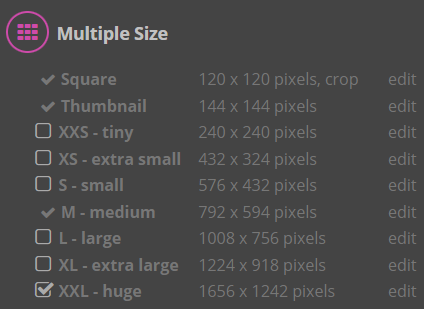
After disabling, onlyMandXXLsizes left in the Photo sizes menu, andXXLsize is selected automatically.Before After 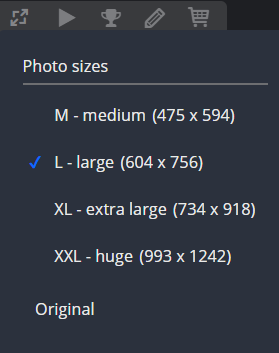
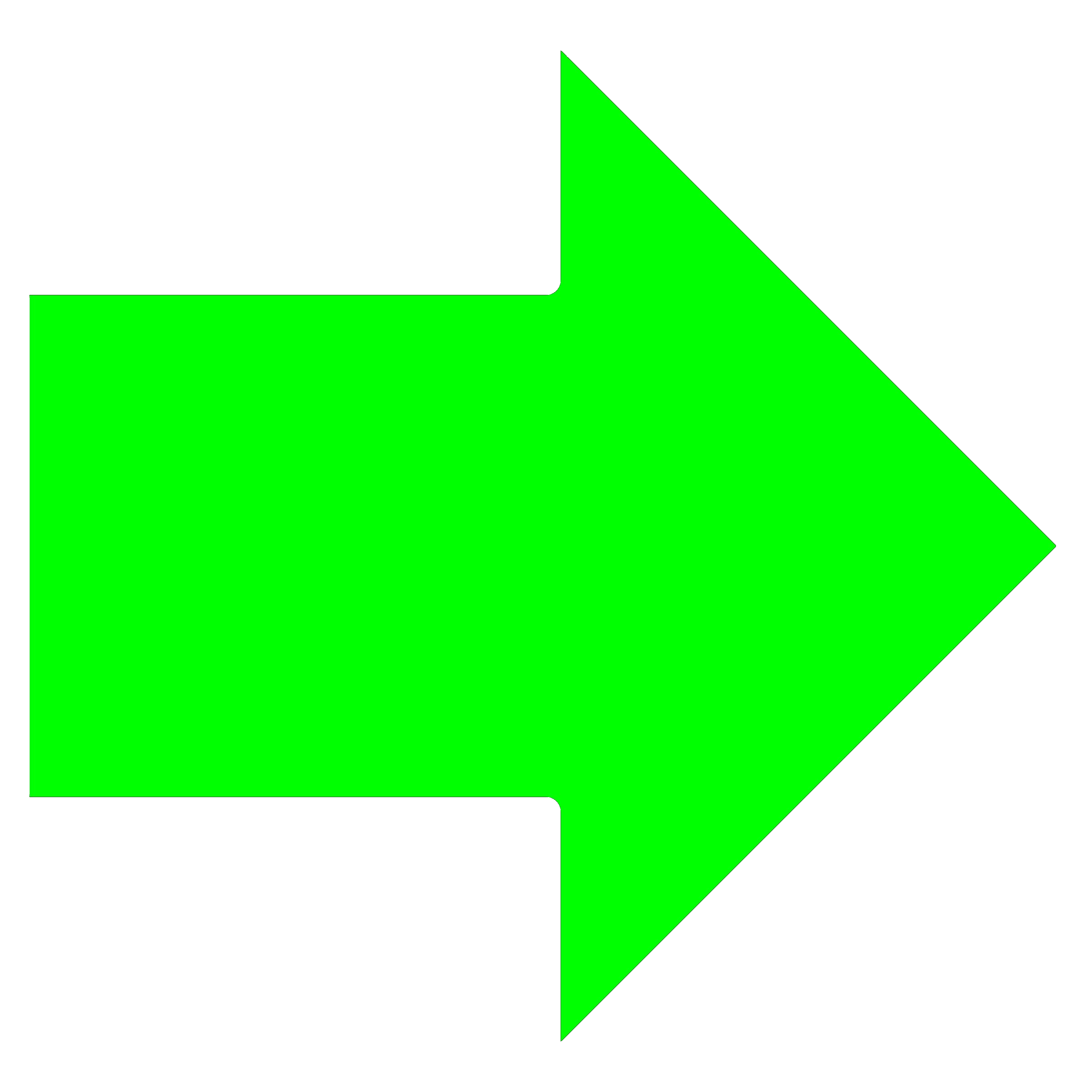
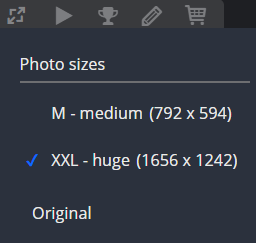
-
If you wish to show
XXLphoto size on mobile phones/tablets by default, you have to change Piwigo to default to “Desktop Theme”. Refer to Show Desktop Theme on Mobile Phones & Tablets by Default.