Piwigo - Improve Default Themes¶
Smartpocket¶
As the default theme, the thumbnails of Smartpocket on mobile phones might be too small for current high device DPIs. Changing the following lines in themes/smartpocket/template/thumbnails.tpl to makes the gallery looks better on high dpi devices. Also, setting $row_height=594 makes Piwigo reuses the -me thumbnail size which save storage and conversion time.
| Before | After | |
|---|---|---|
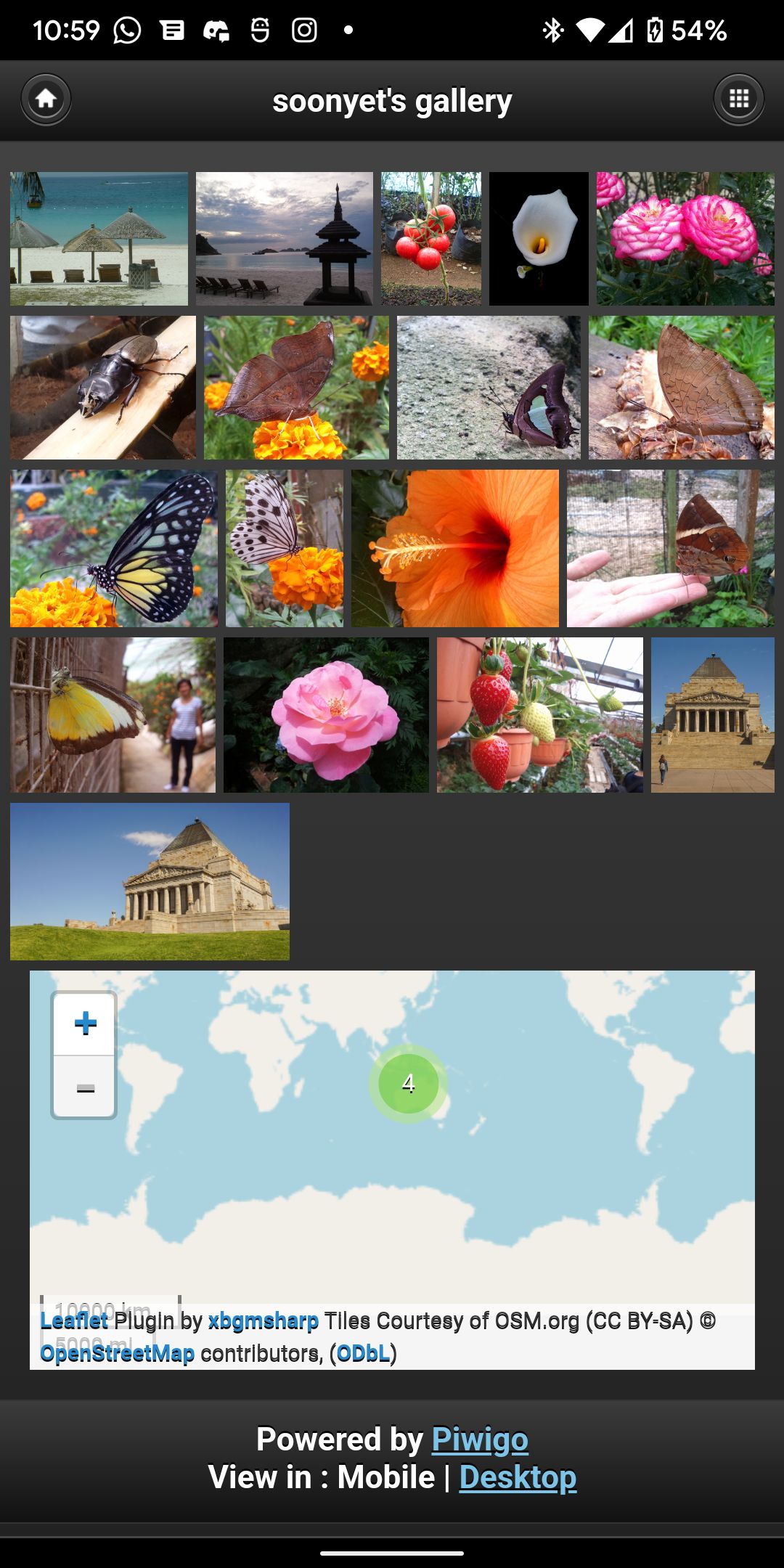 |
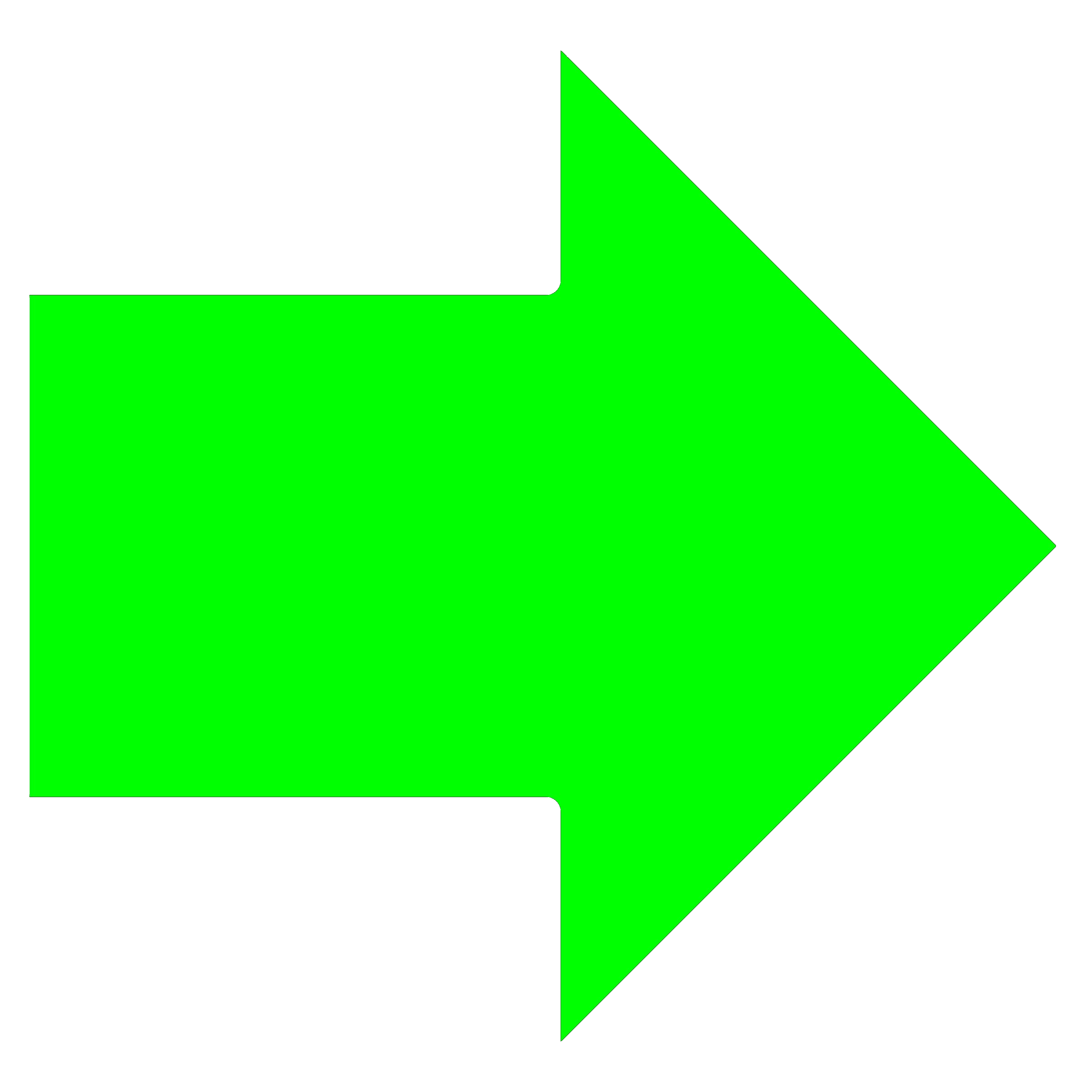 |
 |
GThumb+¶
If you are looking for a theme similar to Google Photos, GThumb+ provides a similar patchwork style thumbnails.
Since GThumb+ is a Piwigo “Desktop Theme”, mobile phones/tablets would still show the default “MobileTheme” such as Smartpocket. To make mobile phones/tablets to display GThumb+ (or any other desktop theme) by default, refer to Show Desktop Theme on Mobile Phones & Tablets by Default.
Show Desktop Theme on Mobile Phones & Tablets by Default¶
To make mobile phones/tablets to display GThumb+ (or any other desktop theme) by default, install Mobile Theme for Tablets plugin and disable all “Mobile”, “Tablets” and “Desktop” options in plugin settings1.
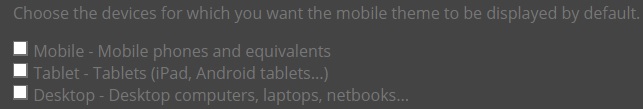
GThumb+ also has an thumbnails pre-cache function2 which is very useful for entry level NAS.